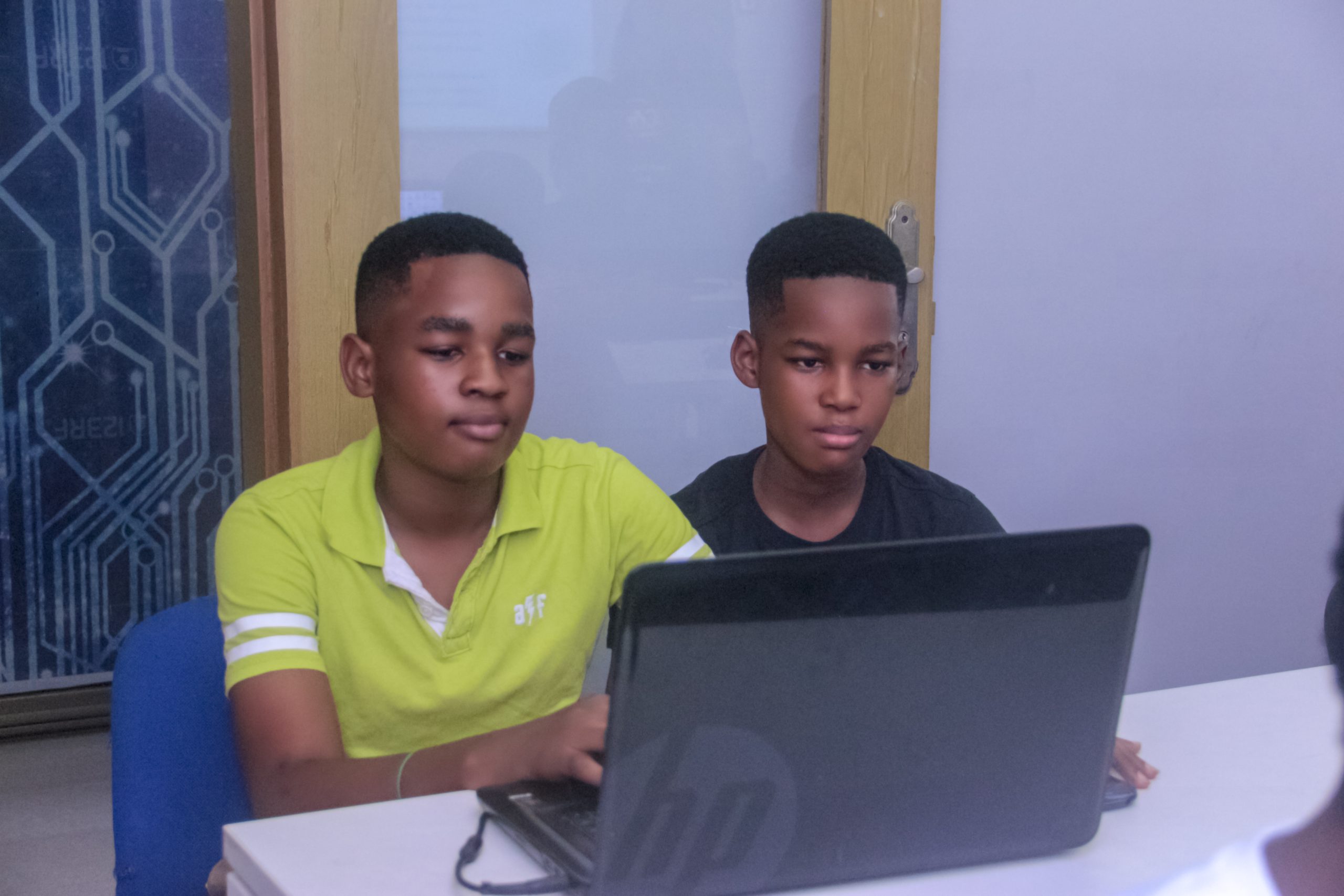In this fast-paced technological era, having only one skill cann be deadly. The tech industry is growing so rapidly that certain skills become obsolete within a very short period. Meaning if that is the only skill you have, you will no longer be needed. It is for this reason that iCann School of Technology has organized the iCannDoiT Boot Camp to enable people to get multiple iT skills. You have 10 Courses with 4 core courses which are compulsory and 4 elective courses. A student is to choose any two courses from the electives. The Boot Camp comes with two additional courses which will help students in financial management, creation of wealth and turning your skill into a profitable business.
We have heard it often said that “A Jack of all trade is a master of none”, however we also believe that in such times, it would be dangerous to “put all your eggs in one basket”.
GHC 2,500
GHC 2,500
Software is what controls the world now, from ChatGPT to google to Microsoft all exist because of software. In this lesson we will learn a programming language which cann be used to program on 7 platform, namely; Android, iOS, Windows, Macintosh, Linux, Server and HTML5.
The Course Outline are listed below;
The stages involved in developing software,
Fundamentals of programming, including data types, control structures, and functions.
Introduction to object-oriented programming (OOP) concepts
Different approaches to software development, such as Agile, Scrum, and Waterfall
Techniques for testing and debugging software to ensure quality and reliability.
Applying learned concepts to build a comprehensive software application
NB: You have to fill the form only after registration.
Web Development is one of the major fields in I.T. Without the web there would be no connections between human beings from distance location.
Step into the dynamic world of web development with our WordPress course! This engaging journey will take you from a beginner to a proficient website creator, while also introducing essential HTML, CSS, and JavaScript skills.
This course introduces you to the foundational technologies of web development: HTML, CSS, and JavaScript. Learn how to structure your web content using HTML, style it effectively with CSS, and bring it to life with JavaScript interactivity. Starting from the basics, this course will guide you through the creation of your own web pages, teaching you the essential skills needed to build modern, responsive websites. Perfect for beginners, this course sets the stage for your journey into the exciting world of web development. Get ready to unlock your potential and start creating stunning websites today!
Overview of WordPress and its Benefits
History and Evolution of WordPress
Installing and Setting Up WordPress
Navigating the Dashboard
Writing and Editing Posts and Pages
Adding Images and Multimedia
Choosing Themes and Widgets
Modifying Layout and Design
Installing and Configuring Plugins
Adding Features like Contact Forms and SEO Optimization
NB: You have to fill the form only after registration.
Graphics design is the art and practice of creating visual communications and solutions. It involves the use of visual elements, typography, and color to convey messages, express ideas, and create aesthetically pleasing designs.
Graphics design aims to capture attention, communicate effectively, and evoke emotions, making it a crucial aspect of marketing, advertising, and visual communication.
This course provides an overview of the graphic design field, its historical context, future trends, and essential tools used by designers.
Explores the fundamental components of design, such as color, line, shape, form, and texture, which are crucial for creating visually appealing and effective designs
Discusses the foundational principles that guide the arrangement of elements in a design, including balance, contrast, emphasis, harmony, movement, proportion, and unity.
This Covers the art and technique of arranging type, including the study of letter anatomy, typefaces, typographic measurements, and guidelines to enhance readability and aesthetic appeal.
Focuses on the practical aspects of designing for different media, including posters, flyers, magazines, book covers, and digital formats, along with understanding formats, resolution, and the differences between raster and vector graphics.
Introduces the process of creating logos, emphasizing the principles of effective logo design, the steps involved in designing a logo, and differentiating logo design from corporate identity and branding.
Teaches techniques for enhancing and altering photos, including:
NB: You have to fill the form only after registration.
Cybersecurity refers to the practices, technologies, and processes designed to protect digital information, computer systems, networks, and infrastructure from unauthorized access, use, disclosure, disruption, modification, or destruction.
This includes protection against malware, viruses, hacking, phishing, and other types of cyber threats. Effective cybersecurity measures ensure the confidentiality, integrity, and availability of digital assets, and are essential for organizations and individuals to safeguard their online presence and sensitive information.
Provides an overview of the field of cybersecurity, its significance in the modern world, and the basic concepts and principles that underpin the discipline.
Explores various career paths within the cybersecurity field, including roles, specializations, and the potential for career growth and development.
Outlines the typical duties and responsibilities of an entry-level cybersecurity analyst, including monitoring networks, responding to incidents, and implementing security measures.
Discusses the essential skills required for success in cybersecurity, including technical expertise, analytical thinking, problem-solving abilities, and effective communication.
Examines the critical role cybersecurity plays in protecting information, systems, and networks from threats and vulnerabilities, and its impact on businesses, governments, and individuals.
Introduces key terminology and concepts used in the cybersecurity field, ensuring a solid understanding of the language and jargon used by professionals.
Highlights both technical skills (such as coding, network security, and encryption) and transferable skills (such as critical thinking and teamwork) that are valuable in cybersecurity roles.
NB: You have to fill the form only after registration.
Digital marketing is the art and science of promoting brands, products, and services online. It’s about understanding your audience, creating engaging experiences, and driving results.
With digital marketing, you can:
This Provides a comprehensive overview of digital marketing, its definition, scope, and the significant benefits it offers to businesses.
Covers the foundational aspects of websites, their types, purposes, and critical elements to consider in web design.
Focuses on improving website visibility in search engine results through understanding algorithms, keyword research, and optimization techniques.
Explores the role of social media in digital marketing, popular platforms, and strategies for creating effective social media content.
Discusses the creation and distribution of valuable content to attract and engage a target audience, highlighting different types of content and formats.
Guides the development of a comprehensive digital marketing strategy, including goal setting, planning, and implementation.
NB: You have to fill the form only after registration.
Data science is the process of extracting insights and knowledge from data using various techniques, tools, and methods. It involves:
Artificial intelligence (AI) refers to the development of computer systems that can perform tasks that typically require human intelligence
Gain a foundational understanding of what data science is and why it is crucial in today’s data-driven world.
Get an outline of the course content and understand the key learning objectives you will achieve by the end of the course.
Learn the fundamentals of Python programming, a key tool for data science.
Apply your Python knowledge through practical exercises focused on data manipulation and analysis.
Explore the role of prompts in guiding AI models and learn how to craft effective prompts.
Dive into various types of AI models and their applications, including well-known models like GPT-3 and DALL-E 2.
Learn the importance of defining prompt syntax and how it influences the behavior of AI models.
NB: You have to fill the form only after registration.
This one-on-one training program will teach you how to install DSTV, Multi TV, Startimes, Gotv, and other free-to-air and pay-TV systems. With our comprehensive and practical classes, you can become a professional satellite installer in just one to two weeks.
Provides an overview of DSTV and MultiTV signal transmission, along with the basic concepts behind their installation.
Identifies and discusses the essential tools required for effective satellite dish mounting and configuration.
Guides through the practical steps of assembling the satellite dish, mounting it, and connecting it to the decoder.
Focuses on setting up the decoder, activating the service, accurately tracking satellite signals, and troubleshooting common issues.
NB: You have to fill the form only after registration.
A GSM alarm system is a type of security system that uses cellular network technology (GSM) to monitor and control alarm systems remotely. Here’s a breakdown:
– GSM (Global System for Mobile Communications) is a wireless communication standard used for mobile phones and other devices.
– A GSM alarm system consists of:
– Control panel (the brain of the system)
– Sensors (motion detectors, door sensors, etc.)
– Sirens and strobe lights (alert devices)
– SIM card (allows communication over cellular networks)
This course introduces you to how to install, configure, and maintain GSM alarm systems. You’ll learn how to use cellular networks to monitor and control security systems, receive alerts, and connect to the internet.
Provides foundational knowledge of electronic security systems, focusing on the principles and placement of motion detectors.
Details the process of setting up and configuring a GSM alarm system, including adding contact numbers for alerts.
Shares essential tips and tricks for becoming a proficient electronic security systems installer, enhancing professional skills.
Emphasizes the importance of practical experience in mounting, connecting, and troubleshooting GSM alarm systems.
NB: You have to fill the form only after registration.
Electric fencing is a type of security fencing that uses electric pulses to deter intruders and prevent unauthorized access. It is commonly used to enhance security perimeters and protect properties, such as:
– Homes
– Businesses
– Industrial sites
– Government facilities
– High-security areas
Energizer Testing: Understand how to test the energizer to confirm it operates correctly. This includes methods for checking the electrical output and troubleshooting any issues that may arise to ensure the fence is fully operational.
Professional Insights: Discover expert tips and best practices for installing electronic security systems. This section provides valuable advice from seasoned professionals to enhance your installation skills and ensure high-quality results.
Hands-On Experience: Engage in practical, hands-on exercises to practice mounting and connecting components repeatedly. This section aims to build confidence and proficiency through real-world application and problem-solving.
NB: You have to fill the form only after registration.
CCTV (Closed-Circuit Television) installation is the process of setting up a surveillance system to monitor and secure a specific area.
In this hands-on course, students will learn the fundamentals of CCTV installation, configuration, and maintenance.
Learning Objectives:
– Understand CCTV system basics and terminology
– Install and configure cameras, recording devices, and monitoring stations
– Troubleshoot common issues and perform routine maintenance
– Design and install CCTV systems for various applications
Learn how to survey and determine the optimal positions and types of CCTV cameras for various scenarios. Understand different mounts and their applications, and gain skills in advising clients on equipment choices.
Discover the various components required for a complete CCTV system and how to install and configure them.
Learn how to set up remote access for clients, allowing them to view their CCTV system from smartphones, tablets, or laptops, regardless of their location.
Gain professional insights and essential tips for installing and maintaining CCTV systems, enhancing your expertise and efficiency as an installer.
Engage in practical exercises to reinforce your skills in CCTV installation, including mounting, configuration, and remote access setup.
NB: You have to fill the form only after registration.
Forex trading, also known as foreign exchange trading or FX trading, is the exchange of one country’s currency for another country’s currency at an agreed-upon exchange rate. It’s a global market where individuals, businesses, and institutions trade currencies.
Gain a foundational understanding of the forex market, including key terminologies, concepts, and how the performance of global economies impacts currency values.
Learn to manage the psychological aspects of trading, including emotional control and mental discipline necessary for successful forex trading.
Study price action patterns and behaviors to interpret how security prices move and identify potential trading opportunities.
Key Points:
Identify and analyze key market zones that are crucial for making profitable trades, including various market sessions and structures.
.
Recognizing various market types and adapting trading strategies to them.
Comprehending market formations that justify trading decisions.
Analyzing market breakdowns and anticipating future movements.
Identifying your trading style to maximize profit.
Knowing the optimal times for executing trades to enhance performance.
Gaining hands-on market experience through real-world trading scenarios.
NB: You have to fill the form only after registration.
The dfree® Financial Freedom Movement is a transformational lifestyle that promotes financial freedom through values-based principles and practical approaches to financial management.
Our curriculum is designed to lead the black community to financial freedom and is also the premiere faith-based curriculum used in black churches and organizations. We are committed to closing the wealth gap, one family at a time.
Lay the foundation for your journey to financial freedom by acknowledging current financial challenges and making necessary mindset adjustments.
Gain control over your finances by creating a structured plan, holding yourself accountable, and setting clear goals.
Advance your financial position by building wealth, planning for the future, and celebrating milestones.
Enrich your financial journey by giving back through tithing, mentoring, and investing in others.
Knowing the optimal times for executing trades to enhance performance.
Gaining hands-on market experience through real-world trading scenarios.
NB: You have to fill the form only after registration.
I knew nothing when I enrolled in Software Development with iSOT but at the end of the 6 months course, I was able to replicate twitter front end (the video cann be seen on their instagram page and facebook page), develop some games and as well as develop a chatbot.

I needed to learn basic computer literacy when I started work and my sister recommended iCann School of Technology for me. And trust me, I never regret joining them.

I want 14 years old when my dad took me to iCann School of Technology to learn. Ever since the concept of programming has been very simple and straight forward. With their programming language called LCD, I was able to build my first app the same day. I also learnt JavaScript and it was very interest. I am soo happy.